How to Embed PowerPoint PPT Presentation in Blogger?
PowerPoint PPT Presentations is the first choice for people when one wants to a give sufficient touch to the content. PPT Presentation can help you communicate an idea to your readers, no matters what the topic is. Using PowerPoint Slideshows you can grab your readers attention and deliver your words in a great and more understandable manner. There are many online services which allow Editing and Saving your Documents like Microsoft OneDrive, SlideShare and so on. The question is what to do if we want to embed a PPT presentation on our blog. The answer is very simple and you just need to follow few steps to perform this task. So today I will guide you how you can easily add a PowerPoint PPT Presentation to your blogs.
The Major Services for Uploading and Embedding a PPT is OneDrive, GoogleDrive, and SlideShare. We will discuss each of them. So first let's start with SlideShare then we will head on to OneDrive.
Embedding SlideShare PowerPoint Presentation:
Login to your SlideShare Account. If you do not have an account then, in this case, you can register a new one. Moreover, if you have a Facebook Account, you can simply connect it with SlideShare.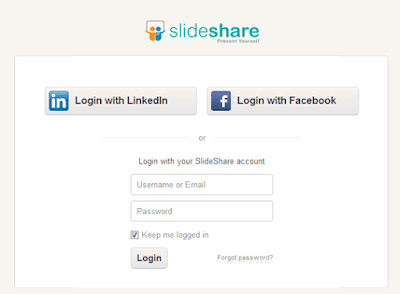
- Click the “Upload” button and upload your PowerPoint presentation.
- After uploading, open the presentation that you uploaded. You can
access your all old/new PowerPoint slides from the “My Uploads” Tab.
- On the top of the Slides, there is an option called “Embed”. Select the Embed Tab and, it will provide you an HTML Code. This is the code which will help you in embedding these slides on your blog. Just Press the “Copy” button to copy all the HTML code.
- After copying the code, Go to Blogger.com > Add a new Post
>> Select the Edit HTML Tab and Paste the code in the HTML Box
which you copied in the previous step.

That's it! Now enjoy your Embedded PPT Presentation on your blog.
You can also use OneDrive to add PowerPoint presentation to your website/blog. Let's check out how to deal with OneDrive to perform this task.
How to Embed OneDrive PowerPoint Presentation?
Just follow the below-given simple steps to upload a file to OneDrive and then embed it in your website/blog.
- Go to OneDrive and Sign in with your MicroSoft Account. If you don't have any, create a new one.
- After successful login, click on Upload Button on the top of the left corner. Choose the PPT Presentation you want to embed and Upload it.
- Once it gets uploaded, simply Right Click on that file and Select the Embed.

- After that, you will be asked to Generate the Embed Code. Simply Click on Generate.
- Now, you will get your coding to embed PPT on your blog. Copy the whole codings.
- After copying the code, Go to Blogger.com > Add a new Post
>> Select the Edit HTML Tab and Paste the code in the HTML Box
which you copied in the previous step.

That's all! Enjoy your embedded PPT file on your website/blog.
You can also embed your GoogleDrive saved documents on your blog by following few steps. Let's check it too.
How to Embed PowerPoint PPT in Blogger using GoogleDrive?
- Login to GoogleDrive and Click on My Drive menu. Now select Google Docs.
- On the next page, you can create any document online. For uploading
your PPT presentation, click on File and Click Open (or Press Ctrl+O)
- Now select any file already saved in your GoogleDrive or Upload a new one.
- Once your file gets opened, Click on three dots menu and then Embed item (see below picture for help).
- Now, copy your embed code and paste it in the HTML tab of Post Editor.
Congrats! You've learnt three different ways to embed a document on your
blog or website. Now It's your turn to share your views regarding this
post in comments and also if you have any query do let me know via
comments box below :)







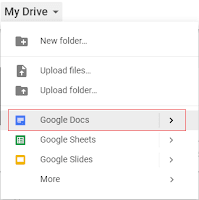










0 Comments
be free to comment
here