How to use Quick Blogger Installer at Domainking.NG
Quick Blogger Installer is useful for adding CNAMEs given by google for doing Blogger Integration(convert/link/integrate/map your blogspot.com blog to your custom .com domain name) in your manage this domain panel at Domainking.NG.Step 1) Login into your account with Domainking.NG
Step 2) Click on “My Domains” on the top menu bar/navigation bar in Domainking.NG client panel.

Step 3) Now scroll down & click on the "Manage this Domain" icon next to domain name that you want to manage.
Step 4) You are redirected to Manage Domain page, now scroll down to “Management tools” and click on "DKNG quick blogger installer(Beta)".
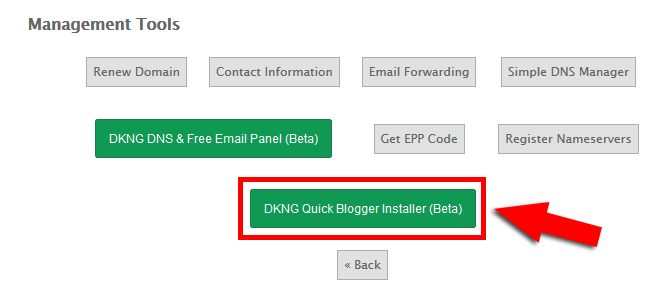
Now you are redirected to a page where you can enter the CNAMEs of your Blogger blog given by google, to integrate with your custom domain name.
Step 5)Now, scroll down to DomainKing.NG Quick Installer and enter the second CNAME as shown in the below screenshot.
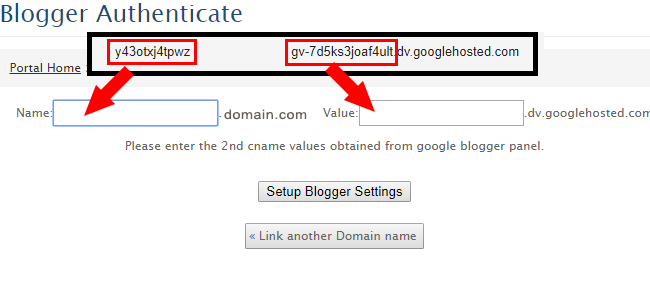
Step 6) Click on "Setup Blogger Settings" button to save the blogger settings for your domain.
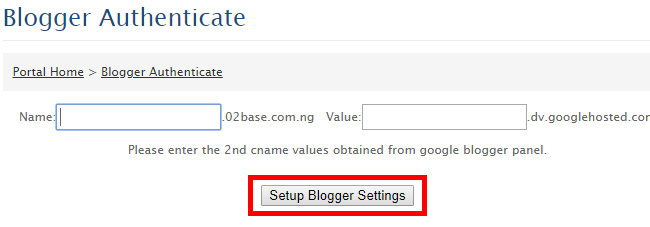
After clicking Setup Blogger Settings, a message of settings saved is displaying on your screen as shown in the below screenshot.








0 Comments
be free to comment
here